How I manage my time with Google Calendar
Here's a simple technique for managing my time, which a few folk have said is quite good:
My time management is in the cloud, accessible from anywhere, share with anyone. And it is free.
I have several calendars defined to Google Calendar:
- Appointments, my original calendar. I use this calendar to manage all commitments of my time whose time is fixed. Coloured blue. I used to separate out private and business appointments into separate calendars and hence colours but it gave me no value and made sharing harder. As well as appointments I'll schedule travel time etc to remind me and others using the calendar that i'm not free. I've been known to also block out quiet time or focus time.
- Tasks I'm being paid to do. Revenue depends on me doing these; write this, email that, check in with him. I schedule them in my calendar when I hope to do them. I allocate only an hour or two, even if the task is going to take 100. I'll move the task to a new time to do some more work on it, and so on until done. Coloured red.
- Other tasks: private life, personal projects (blogging, books etc). Coloured yellow. I manage them the same as the revenue tasks. The two colours are just to help me focus on keeping the money coming in
- Do TODAY. Coloured purple. Tasks to be done this day. Not - theoretically - supposed to be moved out.
- Jack. Coloured pale green. As a solo parent, I have to manage my son's life too :)
Along with Google's public holiday calendar for New Zealand, that's it.
I see all calendars in the same display, colour coded. I almost always use week view.
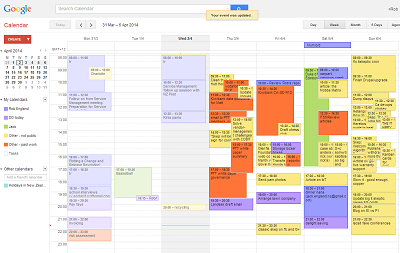
Google automatically adds events to the blue calendar from Events I create, Hangouts I say yes to, and invites I receive in Gmail.
I can share my appointment calendar with clients, colleagues etc by giving them this link. They can see what time I have available in the blue calendar but not what the appointments are. That's why I keep all appointments business and private in the one calendar, to simplify this step.
if they use Google Calendar, they can just add my calendar alongside their own, to see when we are both free.
Every day I move uncompleted tasks from today in the red and yellow calendars out ahead of today (and the purple tasks that I guiltily havent done the day I was supposed to) . Every week I move uncompleted tasks into the next week (or several weeks ahead if I can see next week is too busy).
This drives reprioritising (and sometimes deleting) tasks.
With other task-management tools the list has just got bigger and bigger. This way i'm limited in how many tasks I can be bothered managing: sort of a kanban effect.
I use Business Calendar free edition to synch these calendars with Android. Works beautifully to read and update.
The Google calendar is always open in a tab on my laptop browser.
I have no other time management tools except task lists for smaller tasks specific to individual assignments and projects. For those I use another advanced technology called paper.
Issues?
Some tasks just keep rolling ahead :) See in the picture above how my red (paid) and yellow (unpaid) tasks form a bow-wave as I move them out through the week, because I'm not disciplined at actually getting them done. Each weekend I need to consciously move them to a future day or accept i'm never really going to do them.
Gmail/Gcal sucks at how it manages ics files and other meeting invites received in email. The first one works fine but updates and cancellations do not correlate to the original - it gets confusing. And Gmail opens a new tab in the browser every time it adds an appointment to my calendar from email instead of updating the existing one.
And you can't see WHO sent you the emailed invite: I often have to search email to see who I am meeting with. This sucks big time.


 Made in New Zealand
Made in New Zealand 
